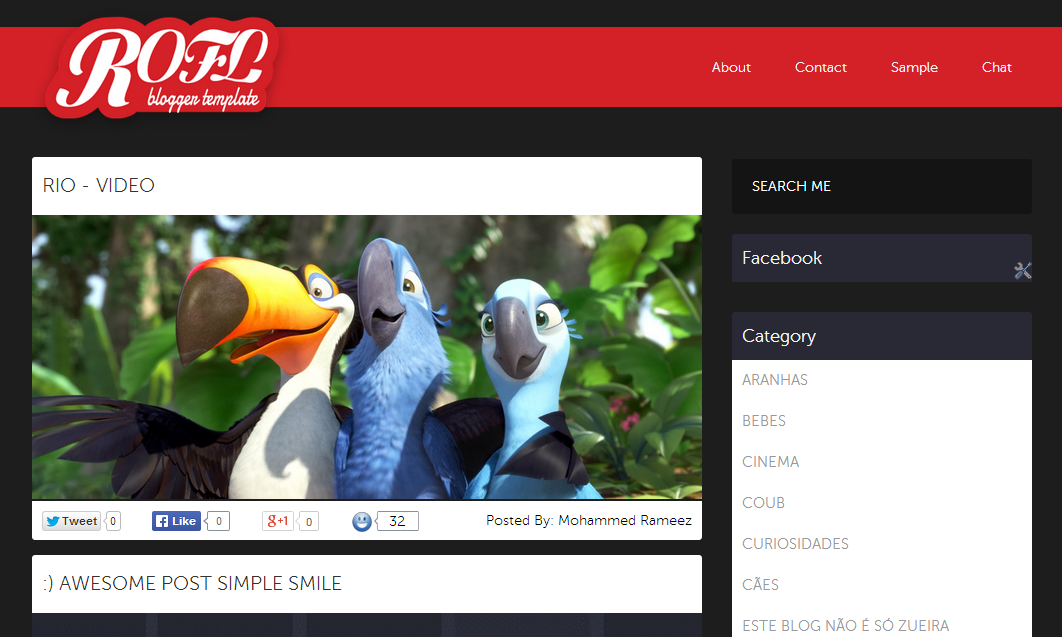ROFL Meme Blogger Template
ROFL Meme is a is a perfect for pictorial related blogs and websites. It was awesome color scheme which is perfect for showcases memes and pictures and videos. ROFL meme is an awesome troll blogger template that shares trolling pictures, funny images, memes and videos. This blogger template has a lot features. We are sure after applying on blogger you would never turn back to your old template.Author : Templateku - http://templateku.com
Blogger Panda - http://bloggerpanda.com
Similar Template : DamnLOL Blogger Template





 10.22
10.22
 Unknown
Unknown