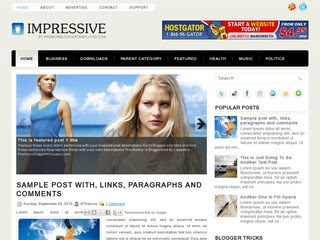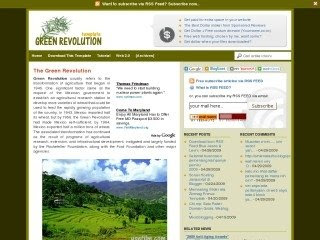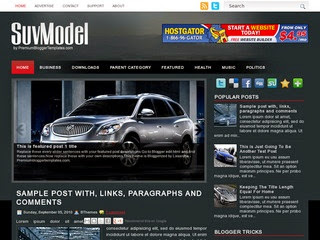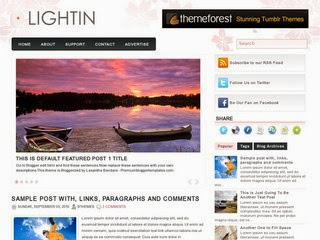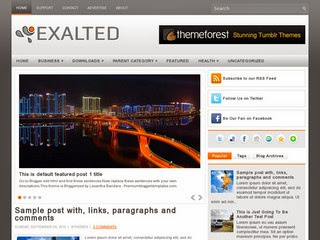KikiBerry is a Cool Wordpress Theme Convert to Blogger Template special for you from Zoomtemplate.com. KikiBerry Violet White Theme Template, High Quality Design, Fresh Look, White and Violet Colors, Web2.0 Inspiration Style, 2 Columns, Left Sidebar, Rounded Corners. Manual Write Title and Description: Just go to Setting -> Basic, and you can write Title and Description at here. Setting For SEO <b:if cond='data:blog.pageType == "item"'>
<title><data:blog.pageName/> | (example: ZoomTemplate)</title>
<b:else/>
<title><data:blog.pageTitle/> | (example: ZoomTemplate)</title>
</b:if>
<meta content='your description here' name='description'/>
<meta content='keyowrd1, keyowrd1, etc..' name='keywords'/>
<meta content='INDEX, FOLLOW' name='ROBOTS'/>
Solving The "Undefined Date" if Error: In the above pics you can see the "Undefined" error instead of the Blog Post date. Many blogger blogs get this error. This is mainly due to the default date settings for the blogger blogs. Correcting this error is very simple.
First login to your blogger dashboard and go to the blog which is showing the Undefined text instead of the Date. Click on the Settings option and in it go to the Formatting section.
In it find the Timestamp Format option. The current selected format will be 8:25 AM or some other time having same format. Now change this time format to month.day.year (ex: 24.12.2011) or a date having same format.
Now click on Save and refresh your blog. You will see that the Undefined error has been replaced by the Date of the blog post.
Manual Footer Widget: <div class='footerWidget'>
<h3>Title Here</h3>
<ul>
<li>text or link here</li>
<li>...</li>
</ul>
</div> For Navigation Menu: <ul>
<li id='firstLink'>
<a href='/'>Home Page</a>
</li>
<li class='page_item page-item-2'>
<a href='http://kikiberry-zoomtemplate.blogspot.com/' title='About'>About</a>
</li>
<li class='page_item page-item-50'>
<a href='http://kikiberry-zoomtemplate.blogspot.com/' title='Contact'>Contact</a>
</li>
<li class='page_item page-item-53'>
<a href='http://kikiberry-zoomtemplate.blogspot.com/' title='Extras'>Extras</a>
</li>
<li id='lastLink'>
<img alt='Navigation' src='http://www.freethemelayouts.com/blog/wp-content/themes/KikiBerry/images/bg_lastlink.gif'/>
</li>
</ul> | 





 19.44
19.44
 Unknown
Unknown