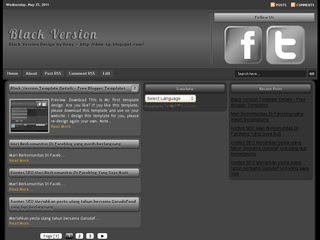
| Platform Type | Blogger |
| Template Name | Black Version Blogger Template |
| Instructions URL | How to install Blogger Template |
| Template Author | Deny Arya Wiranata / http://daw-xp.blogspot.com |
Designer | Deny Arya Wiranata |
Description | This is My first template design. Are you like? If you like this template, please download this template and use on your website. I design this template for you, please re-design again your own. Note for you May I remove the credits link of the template? No, you may not. Most of the templates available in DAW-XP are licensed whether it is creative common GPL or the like. If you feel uncomfortable with the position of the credit link, you can move the position to another place, but not to remove it. It is also as the appreciation to the template designers or owners so that they can still have the high spirit to create and create more templates and give them to you. Featured : * Fast Loading page : Design with full CSS. So, the speed of loading page is very fast. * Transforming Column : On the home page, the template is structured 3 columns. While on post pages, the structure will be changed to 2 columns. Thus, visitors would not be bothered anymore with post column width problems that are usually too small, while reading the article. * Color Exchange : Use different colors on the home page and post. * Auto Read More : With this feature, the front page of the blog will look more minimalist and stylish magazine. * Related Post : The articles relating to the post being read by visitors, will be displayed automatically. Easy navigation between links to the article in search visitors. * Navigation Menu CSS3 * Navigation Page * Menu Breadcrumb * Social Bookmark Button * SEO Include : Addition of SEO Friendly Meta Tag, and transfer of title of the indexed content into keyword search engines. * Personal Theme For Admin : Different themes for comment from the admin. * Comments Avatar : Comments from fellow bloggers, anonymous, OpenID or regular visitors, have a different avatar photo setting. How to .. - Install blogger template? 1. Please download your favorite template (xml). 2. Login to blogger with your ID 3. On the dashboard, click Layout → Edit HTML edit HTML FAQs 4. Do the Backup by clicking Download Full template backup FAQs 5. Click Browse… button and then choose the file of your favorite template that you have just downloaded and extracted ( xml ), and then click Upload button upload FAQs 6. When there is a notice, click KEEP WIDGETS button keep widget FAQs 7. Done. Enjoy the new appearance of your template. - Edit Menu on my new template? In general, to edit the Menu, you have to do that through Edit HTML, as follow: Login → Layout → Edit HTML Then find the code similar to: <li><a href='#'>Home</a></li><br /> <li><a href='#'>About</a></li><br /> <li><a href='#'>Post RSS</a></li><br /> <li><a href='#'>Comment RSS</a></li><br /> <li><a href='#'>Edit</a></li> To add your own links to the Menu, simply change the code with your own links. - Link Follow Us Search code: <div id='header2-wrapper'>, and note the following code elements: Follow Us <ul id='soc'> <li><a class='facebook' href='http://www.facebook.com/DAWXP' title='Be my facebook fan'>Facebook</a></li> <li><a class='twitter' href='http://www.twitter.com/garyuavatar' title='Folow me on Twitter'>Twitter</a></li> </ul> --> Change the colour text RED with the widget title of your own. --> Change the colour text BLUE with your own links. If you are having difficulty in using these templates, please do not hesitate to ask questions, comment or berate. Read More: http://demo-blackversion.blogspot.com/2011/05/black-version-template-details-free.html |
 17.54
17.54
 Unknown
Unknown

 Posted in:
Posted in: 











0 komentar:
Posting Komentar